ux-journal-leonking1990
Sound BlasterX Katana: Navigating Audio Precision and User Feedback
Stevie Littleton, 11/21/2024

Goals
I wanted to configure the Sound BlasterX Katana to enhance my gaming and movie-watching experience. My goals included connecting the system to my PC, customizing the equalizer settings for better sound, and exploring RGB lighting options.
Interaction
Initially, I used the remote control to adjust the settings, but I quickly realized that accessing the Sound Blaster Command software on my PC provided more advanced customization options. I explored the equalizer settings, preset modes, and RGB lighting configurations through the app. The interaction felt intuitive at first because of the layout.
Outcome
I was able to achieve a good balance of sound and lighting settings, but I encountered minor difficulties in navigating the app’s menu, especially when trying to save my presets.

Assessment
- Positive Aspects:
- The Sound Blaster Command software utilizes the visibility of system status principle by providing real-time feedback when changes are made (e.g., sliders update the audio immediately).
- The RGB customization aligns well with the “aesthetic and minimalist design” principle, offering clear sections for lighting and sound.
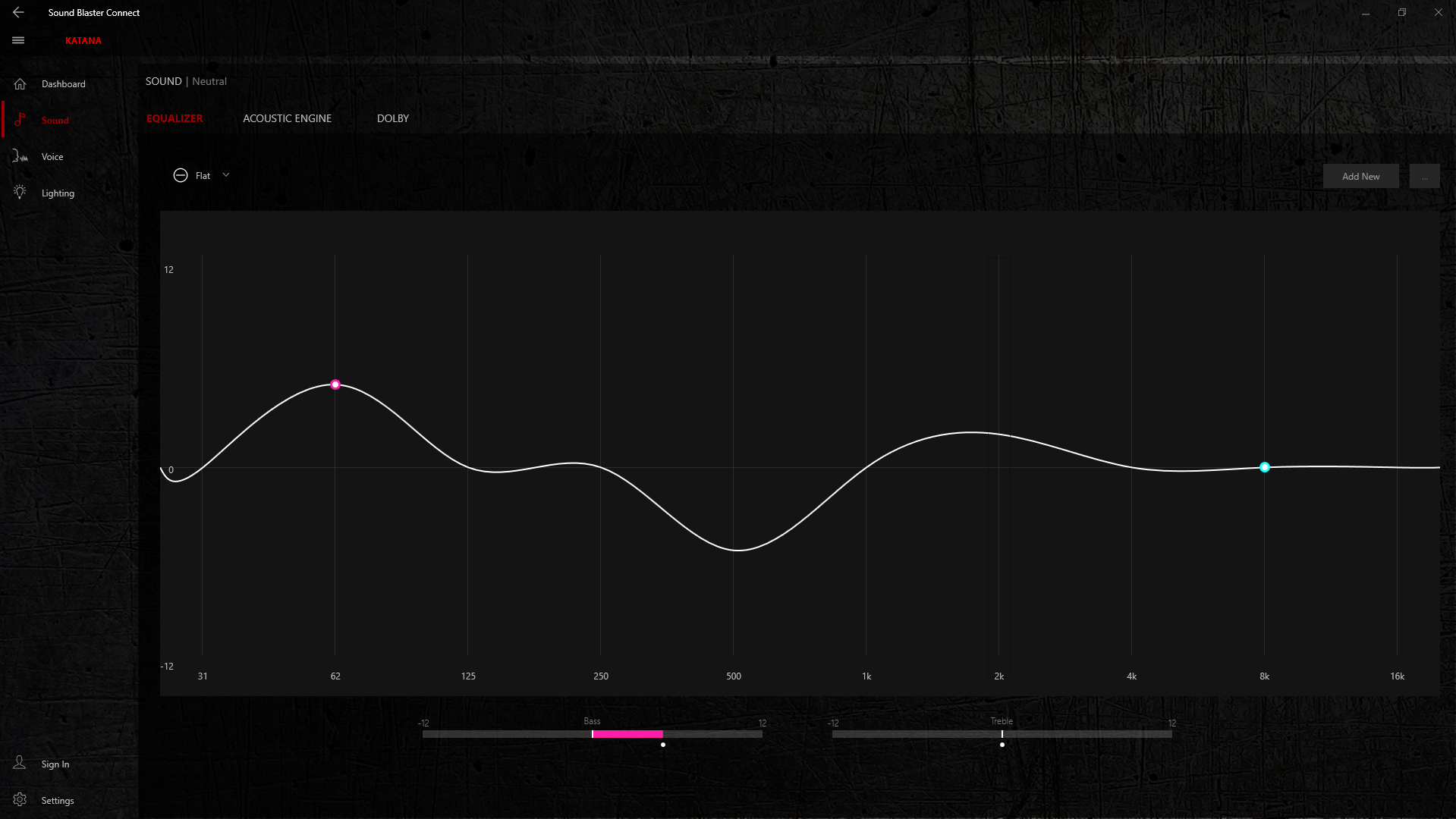
- Challenges:
- The menu navigation contradicted my mental model of how such interfaces usually work, as it lacked clear “Save Preset” options.
- The feedback provided during preset saving was inconsistent and caused some confusion.
- Unique Term:
Mental Model: A user’s mental model refers to their internal understanding of how a system should work based on prior experiences. My mental model expected a clear ‘Save’ button to store settings, which did not match the system’s implementation.
Suggestions for Improvement
- Add a dedicated “Save” button or prompt after making changes.
- Simplify the menu hierarchy to make frequently used options more accessible.
- Provide a brief tutorial or tooltip feature for first-time users of the app.
Overall, the Sound BlasterX Katana delivers a rich audio and visual experience, but minor usability issues with the software can detract from the overall user experience. Addressing these challenges would make the product more user-friendly for both novice and experienced users.