portfolio-IvanGav
Firefox Profile Manager
By Ivan Gavrushenko
March 14, 2025
I recently switched from Chrome to Firefox, as my main browser. In Chrome, I used to separate my browser windows into several profiles (personal, work, etc). In Chrome, profiles are a nice way to separate history, bookmarks, saved tabs and all other browsing information into, well, different profiles.
When I switched to using Firefox though, I realized the lack of well made profile manager. In fact, it almost seems like profiles are an afterthought in Firefox. To access the profile manager, you need to run the firefox.exe -P command (in the prompt after pressing Windows+R), or go to about:profiles in the browser itself.
Profile manager in Chrome:
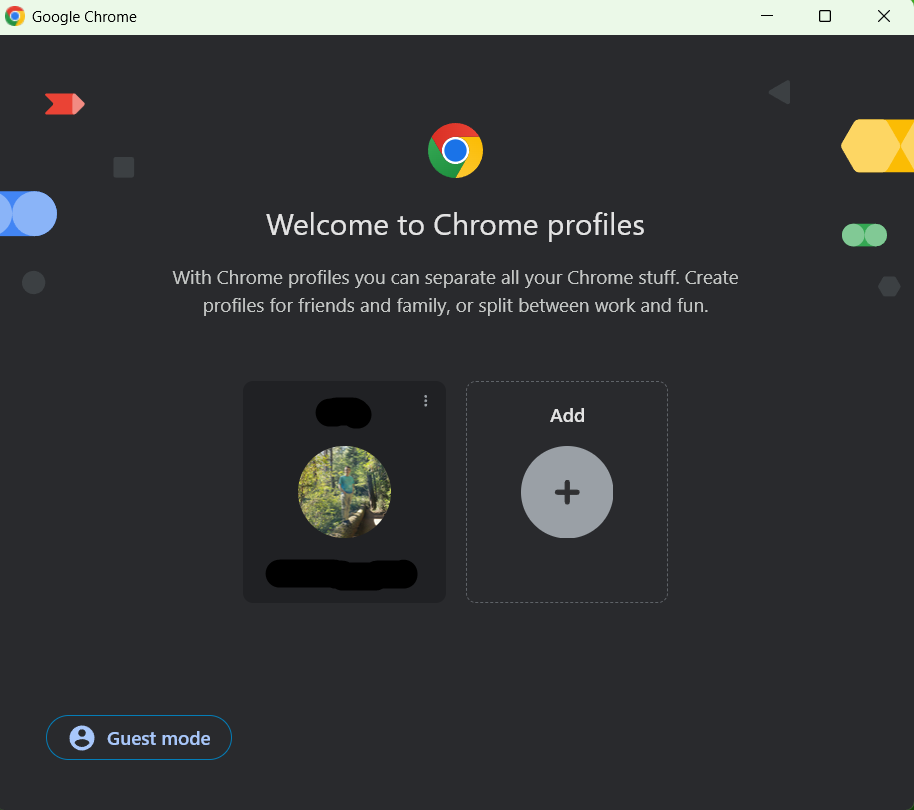
Profile manager in Firefox:
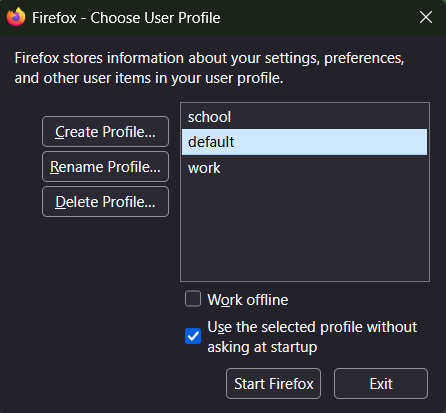
As it’s clearly visible, the Firefox way to open a profile manager is more inefficient - takes more time than needed, and the look of it in Firefox is much less visually appealing - does not look good, compared to Chrome.
Unlike Chrome, there is also no way to automatically make a desktop shortcut to a Firefox profile. After looking in the online Firefox documentation, it turns out that a desktop shortcut to firefox.exe -P profile_name can open that profile from the desktop. The Firefox UI (user interface) does not have a way to do that automatically, but it can be set up manually. “Problem solved”, I thought, and proceeded to set up and use my newly created profiles.
In a few hours, I opened a browser link from a different application. It opened the link in the “default” Firefox profile. The problem was, the “default” profile was not my last opened profile. I soon realized that no matter what I did, any external link would be opened in the “default” Firefox profile. That conceptual model (the way it actually worked) did not match my mental model of how profiles should work. In Chrome, the last active profile was the one where the link would be opened instead.
Recovering from the error is easy enough - close the newly opened tab in the wrong profile. The only solution to the problem - links opening in the wrong profile - is to manually copy the link and to manually paste it in browser. While that is effective and gets the job done, it’s quite inefficient, since it takes too much time and thinking to manually copy every link, instead of just clicking it. A solution to this problem would be to save the last active profile, and open any links in that profile, instead of the “default” one. I would also propose making the creation of profile desktop shortcuts more integrated into the UI of the Firefox profile manager. Moreover, the profile manager should be more accessible.